Safety settings
Available actions
The "Safety" menu opens the safety settings of the operation. Default safety settings are defined per operation instead of per project since, depending on the concept of operations and the risks involved, different operations can require different settings.
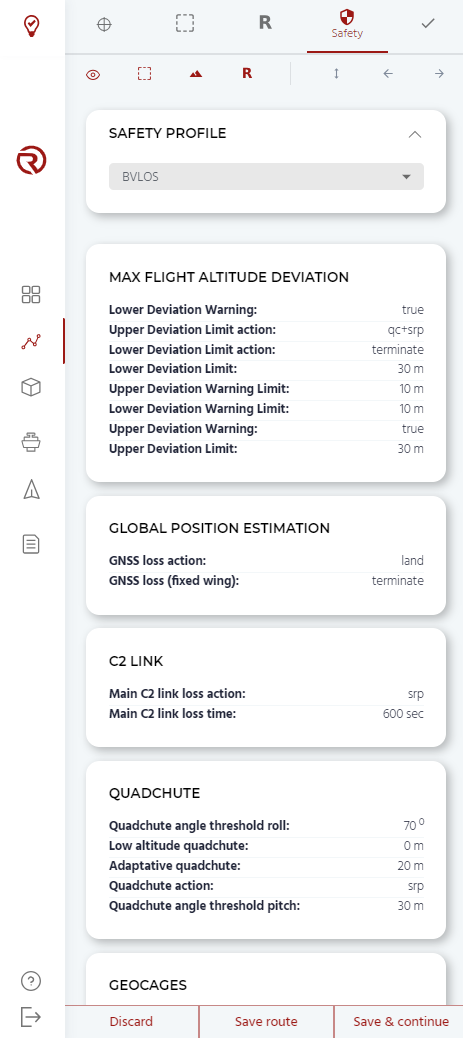
The user shall select a safety profile among the available ones (including default RigiTech safety profiles and project profiles defined by users of the project). See Safety profiles.
When selecting a safety profile, a summary of its safety settings is shown.
Disclaimer:
- The operator shall ensure that safety settings are defined properly and are adapted to the operational, technical and regulatory context, such as: presence of obstacles, gradient, size of the pregeocage and geocage, maximum allowed altitudes, etc.
- RigiTech is not responsible for any incident related to incorrect or inconsistent safety settings.