Edge Node
Edge Node
When being connected to an Edge Node local WiFi, the local version of RigiCloud of the Edge Node may be accessed from the browser through the address 192.168.100.1.
Edge Node interface
The Edge Node presents a simplified interface with the following modules:
- Edge Node dashboard
- Airbridge planner
- Control tower
- Compliance center
- Help center
Edge Node Dashboard
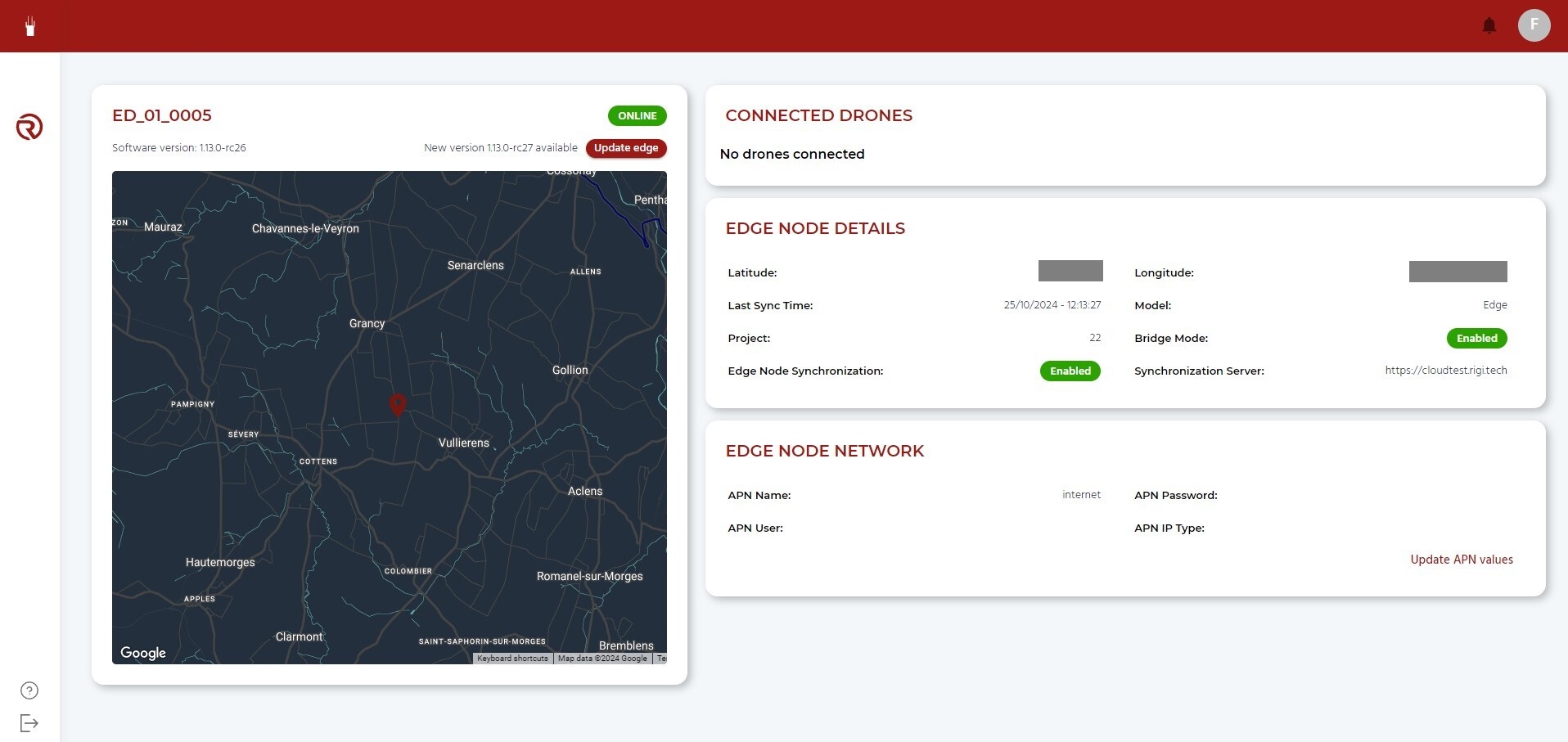
The Edge Node Dashboard presents the following information:
- Serial number of the Edge Node
- Software version of the Edge Node
- Connected drones: drones connected to the Edge Node.
- APN of connected drones may be updated, as described in Fleet Management.
- Edge Node details:
- Coordinates
- Last syncrhronisation time
- Model
- Project
- Bridge Mode (bridge between the Edge Node and RigiCloud servers)
- Edge Node syncrhonisation status (enabled/disabled)
- Edge Node Network
Edge Node Software Update
When a software update is available, the option to update it will be displayed, as well as the new version available. To run the update, "Update edge" should be clicked.
Note: Edge Nodes updates to version v1.13.0 or posterior need to be done by RigiTech.
Edge Node Network
Under "EDGE NODE NETWORK", users may change the Edge Node APN. The process is equivalent to the one described in Fleet Management.
In order to configure the Edge Node's APN, the user should enter the details of their SIM card provider into the "APN configuration" section.
After expanding it, users should edit all parameters to match the SIM card provider information:
- APN Name
- APN User (may be left empty)
- APN Password (may be left empty)
- APN IP Type:
- If IPv4 or IPv6 are used, users should put respectively 4 or 6 in the APN IP Type box.
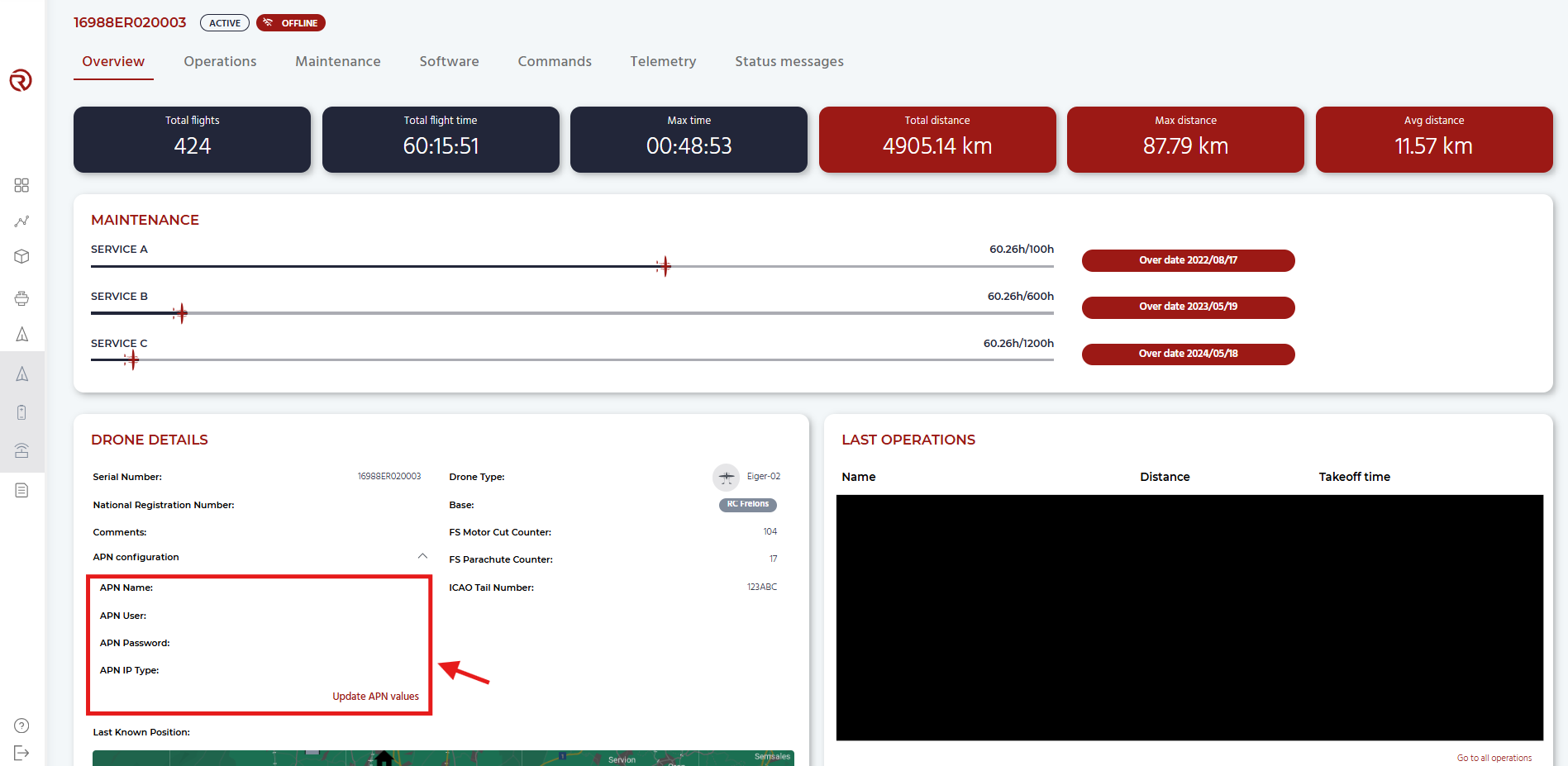
Once complete, users should click on "Update APN values".
Disclaimer:
- SIM cards should be unlocked (i.e. have no PIN code).
Control tower
The Control tower interface is slightly different from RigiCloud's. In particular, the C2 Link status is slightly different.
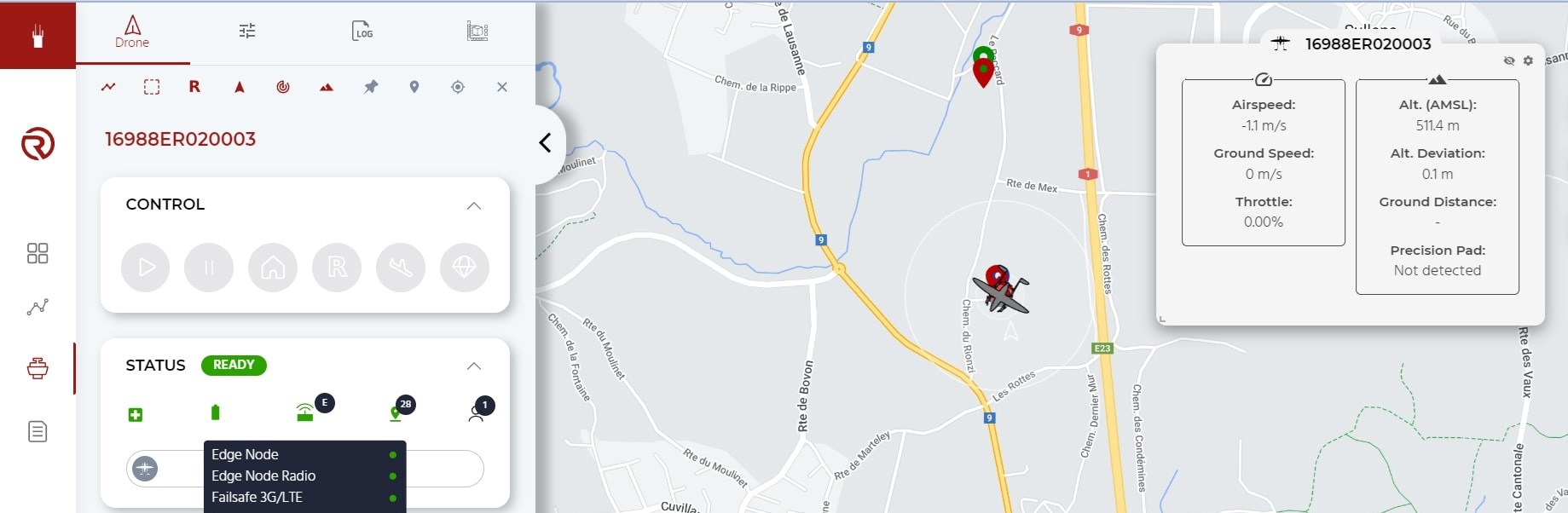
Available links are:
- Edge Node: C2 link corresponding to the connection between the drone and the Edge Node through 3G/LTE.
- Edge Node Radio: C2 link corresponding to the short-range 2.4 GHz radio (Edge Node).
- Failsafe 3G/LTE: C2 link corresponding to the FS 3G/LTE modem and SIM card.
Other links described in Messages, status and operation boxes are not available in the Edge Node interface.
Otherwise, the behaviour of the C2 Link status information is equivalent to the interface from RigiCloud.