Main menu
How does the main menu work
In the main menu, users can navigate through the different modules of RigiCloud.
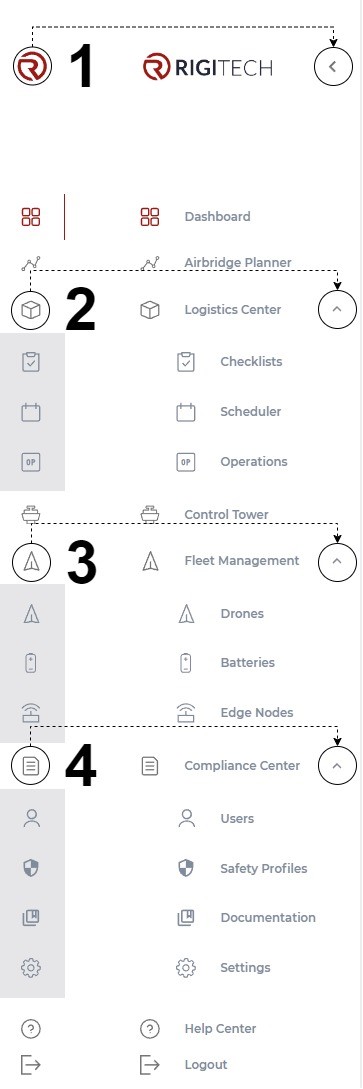
- The main menu has two views: one with only icons (minimalistic view) and one with the definition of the icons (detailed view). It is possible to switch between them by clicking on the RigiTech (minimalistic to detailed) or the left arrow (detailed to minimalistic).
Some of the buttons of the main menu lead the users to specific pages of RigiCloud, while others expand their specific modules encompassed within the same category.
- Logistics center
- Fleet management
- Compliance center
Overview of RigiCloud's modules
- Dashboard: by default, first page showed in RigiCloud. It provides statistics on the operations and flights.
- Airbridge planner: allows to access see/edit/validate flight plans.
- Logistics center:
- Scheduler: allows to schedule operations.
- Operations: allows to see and edit the resources of scheduled and past operations.
- Control tower: allows to command and control UAS and simulators.
- Fleet management:
- Drones: allows to access the information of the drones associated to the project, including history, maintenance and update interface.
- Batteries: allows to access the information of the batteries associated to the project.
- Edge nodes: allows to access the information of the Edge Nodes associated to the project.
- Compliance center:
- Users: allows to access the information of the users associated to the project as well as managing them.
- Documentation: allows to access to the user guides and manuals stored in RigiCloud.
- Settings: allows to access to the settings of the project
- Help center: allows to access RigiTech's Help Center.
Depending on the specific needs and type of the user, the aspect of the main menu can change. If the user cannot see certain modules, it is because the type of user has limited permissions. If a different type of user is needed, the user shall contact with the administrator of the project. If it is a general issue for all the users within the same category, RigiTech Support shall be contacted.
Users are defined in Getting started.