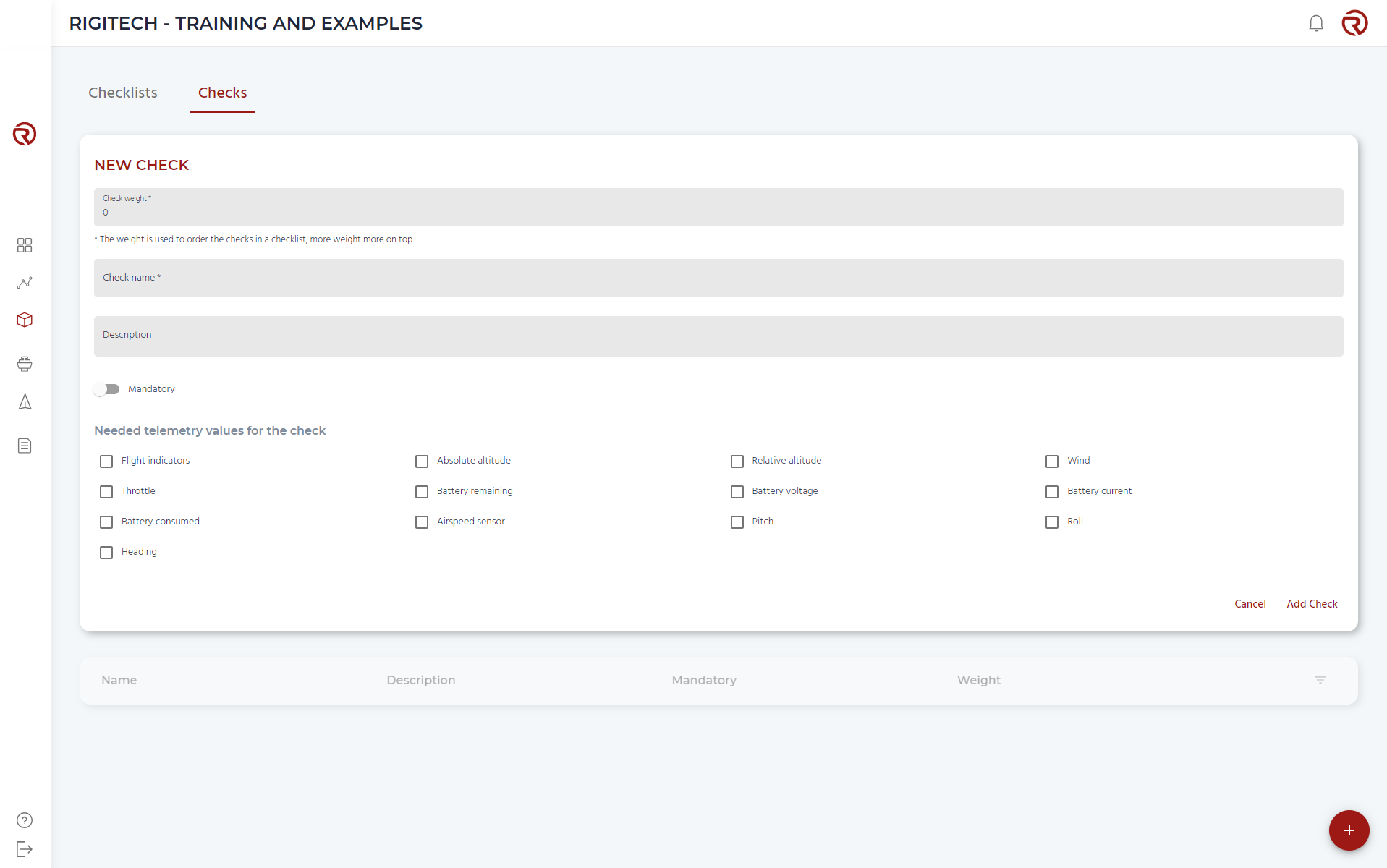Checklists
Before starting an operation with a RigiTech UAS, different checklists need to be completed by the users.
- Daily checklist: needs to be donce at least once a day.
- Ground checklist: needs to be done before each flight by a person on ground.
- Pre-flight checklist: needs to be done before each flight, after creating an operation, by the Pilot In Command.
The "Checklists" module allows to create those checklists.
Checklists
RigiTech proposes default checklists of each kind. Users may select these (see Settings) or create new ones.
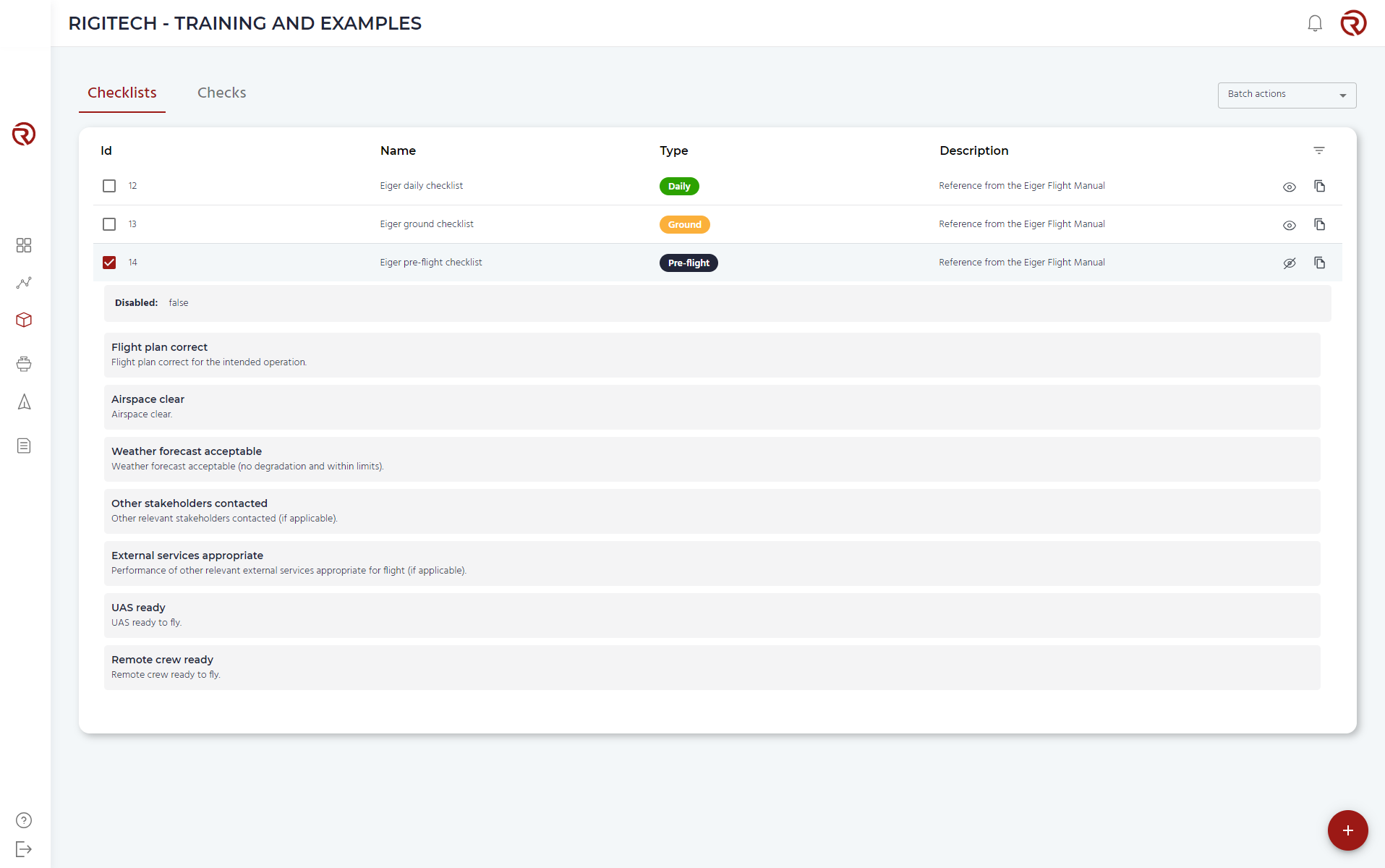
Checklists are identified by their ID, name, Type and description.
When creating a new checklist, users can duplicate and edit existing checklists. In the checklist edition menu, the user can define its name, description and type, as well as defining which checks should go into the list.
Selected checks can be reordered by dragging and dropping them.
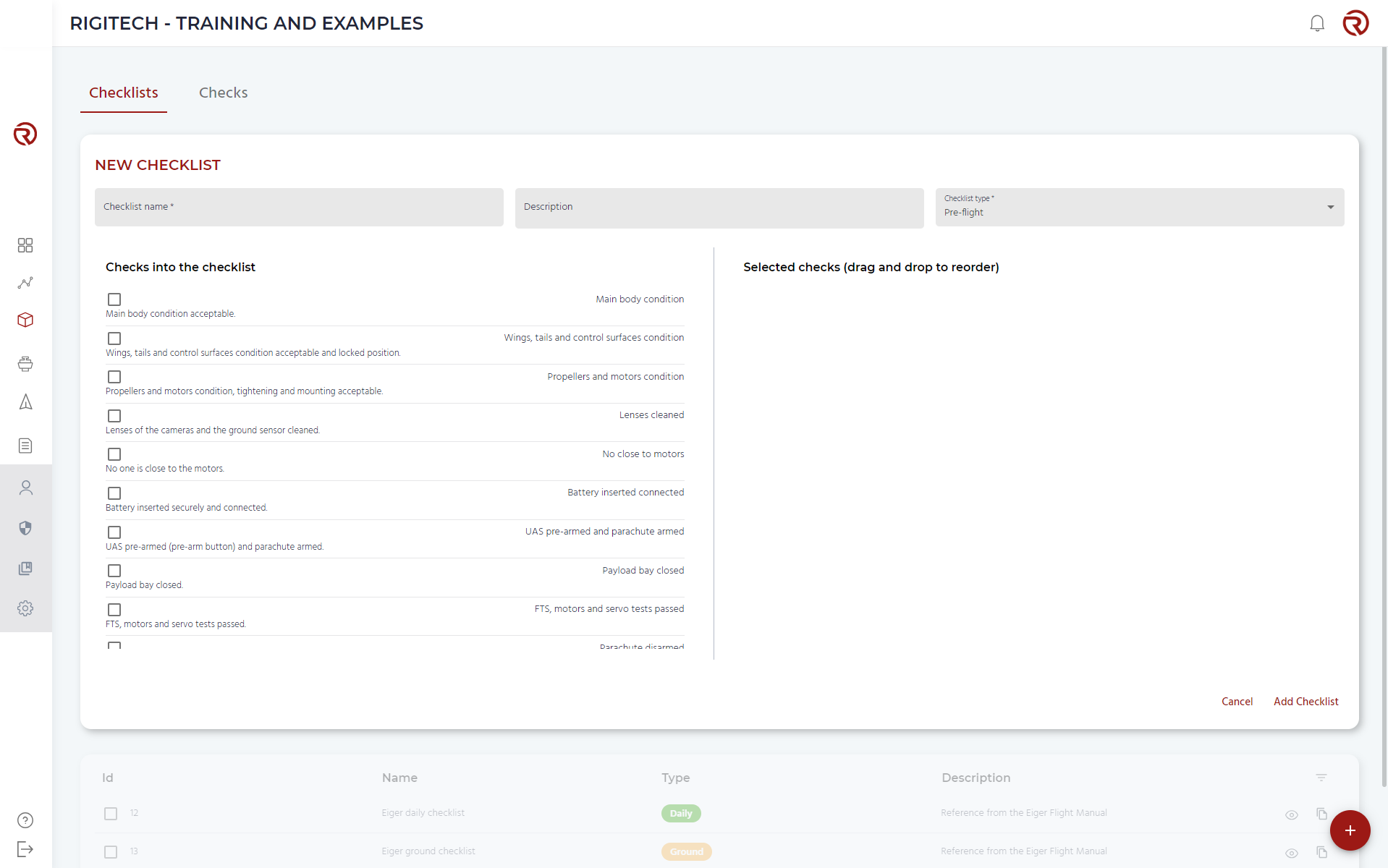
Checks
Within the "Checks" menu, a list of the available checks created in the project is available (default ones are not shown in the list). Checks can be added ("+" button) or edited.
In the editor menu, checks are defined based on their weight (parameter irrelevant for end users), their name and description. Then, the user shall decide if the check is mandatory or not, and if specific telemetry values are needed for the check.
Checks with telemetry values assigned to them will show these values during the completion of the checklists before in the Control Tower.