Flight Control Tools
Overview
RigiCloud allows to calibrate the UAS and kill the motors during pre-flight procedures (in case of need), as well as executing other tools. In the "Drone control menu", the "Tools" tab should be selected (top side of the menu, right icon).
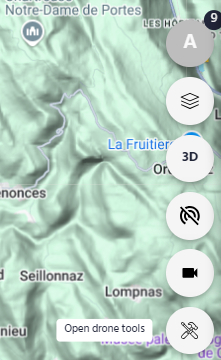
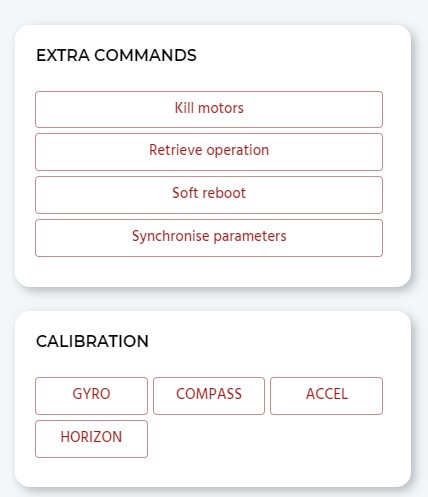
Extra Commands
- Kill motors: kills the motors of the UAS (WITHOUT TRIGGERING THE PARACHUTE). It might be useful for some debugging procedures on ground, if, for example, the UAS keeps spinning them when during pre-flight procedures or after land, but it should never be used while the UAS is flying.
- Download mission: downloads the current mission from the drone to the Rigicloud interface.
- Soft reboot: reboots the onboard computer software and the autopilot software.
- Syncrhonize parameters: syncrhonizes the UAS parameters. Contact RigiTech Support before clicking it.
Calibration
Calibration should be used as instructed in the UAS Maintenance Manual.
From left to right and top to bottom:
- Gyro: Gyroscope calibration.
- Compass: Magnetometer/Compass calibration.
- Accel: Accelerometer calibration.
- Horizon: Level of the horizon calibration.
Messages
After clicking on any of the available tools, a list of messages may be displayed (with instructions or warnings).