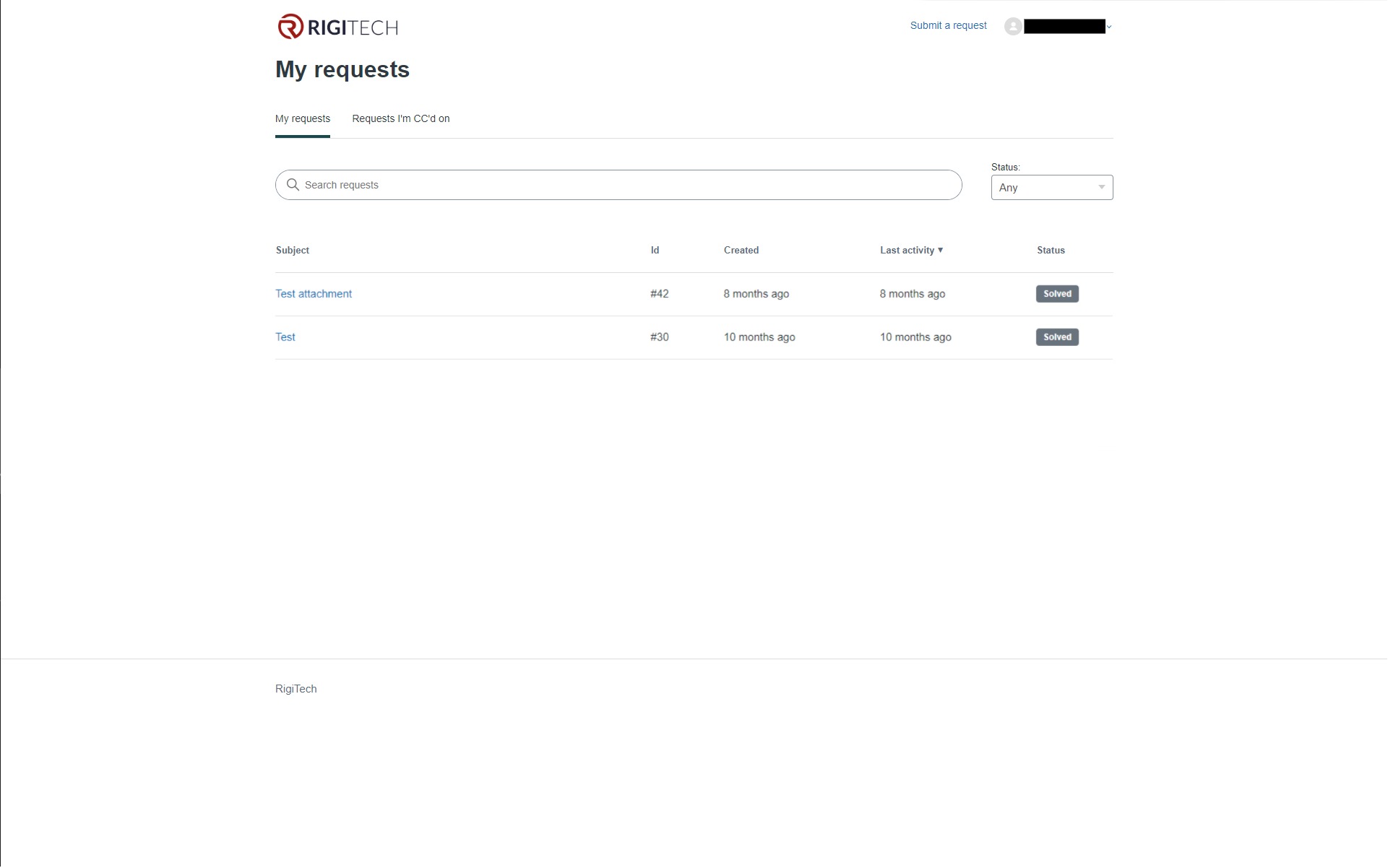Help Center
RigiTech has a Help Center that shall be used by operators using RigiCloud and RigiTech UAS.
Access to the Help Center
Within RigiCloud, it is possible to access the Help Center through the main menu or through the documentation page.
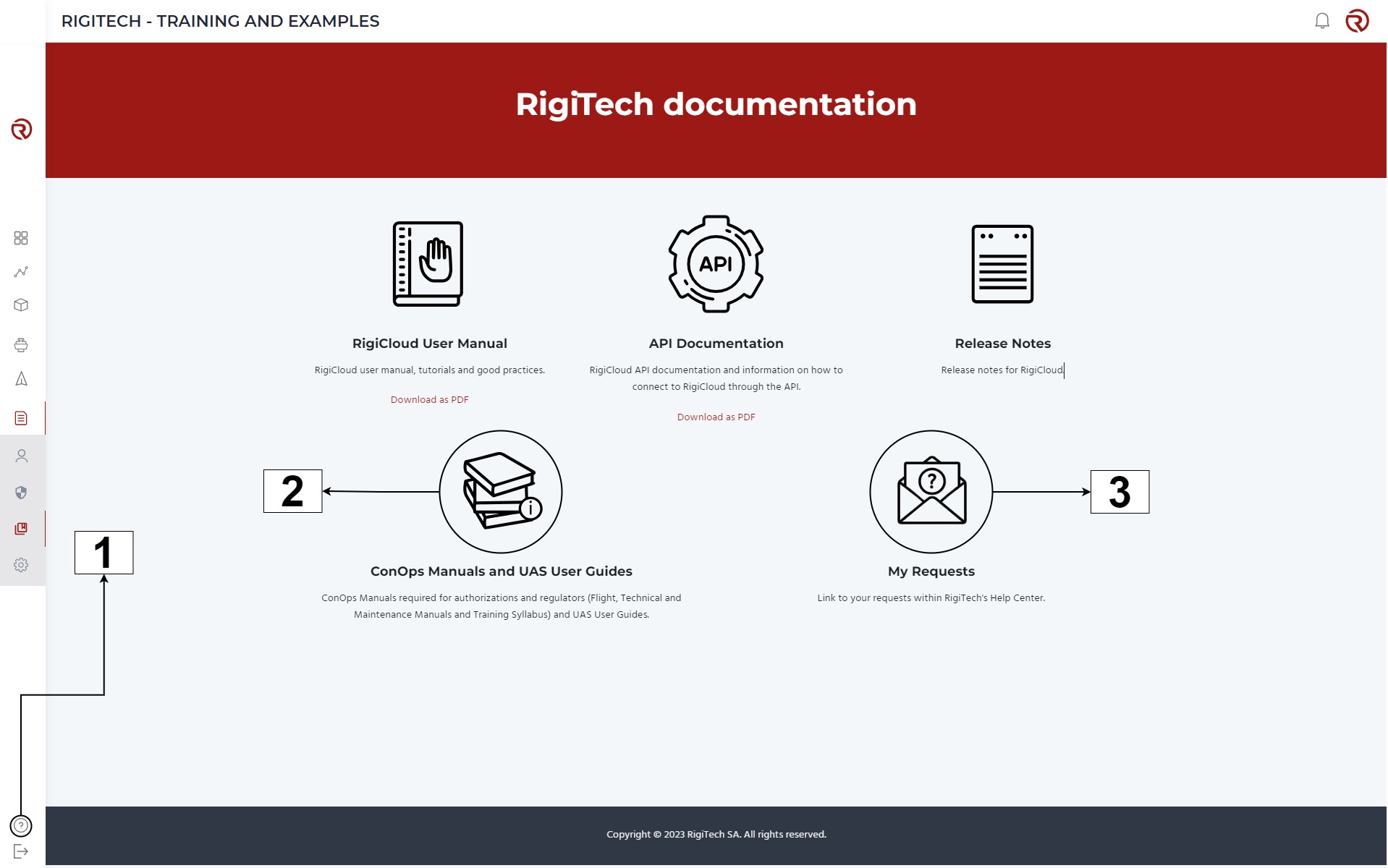
- Access to the landing page of the Help Center
- Access to the ConOps Manuals and UAS User Guides within the Help Center
- Access to "My Requests" within the Help Center
User creation and login
If the user is not logged in, the main landing page will be displayed.
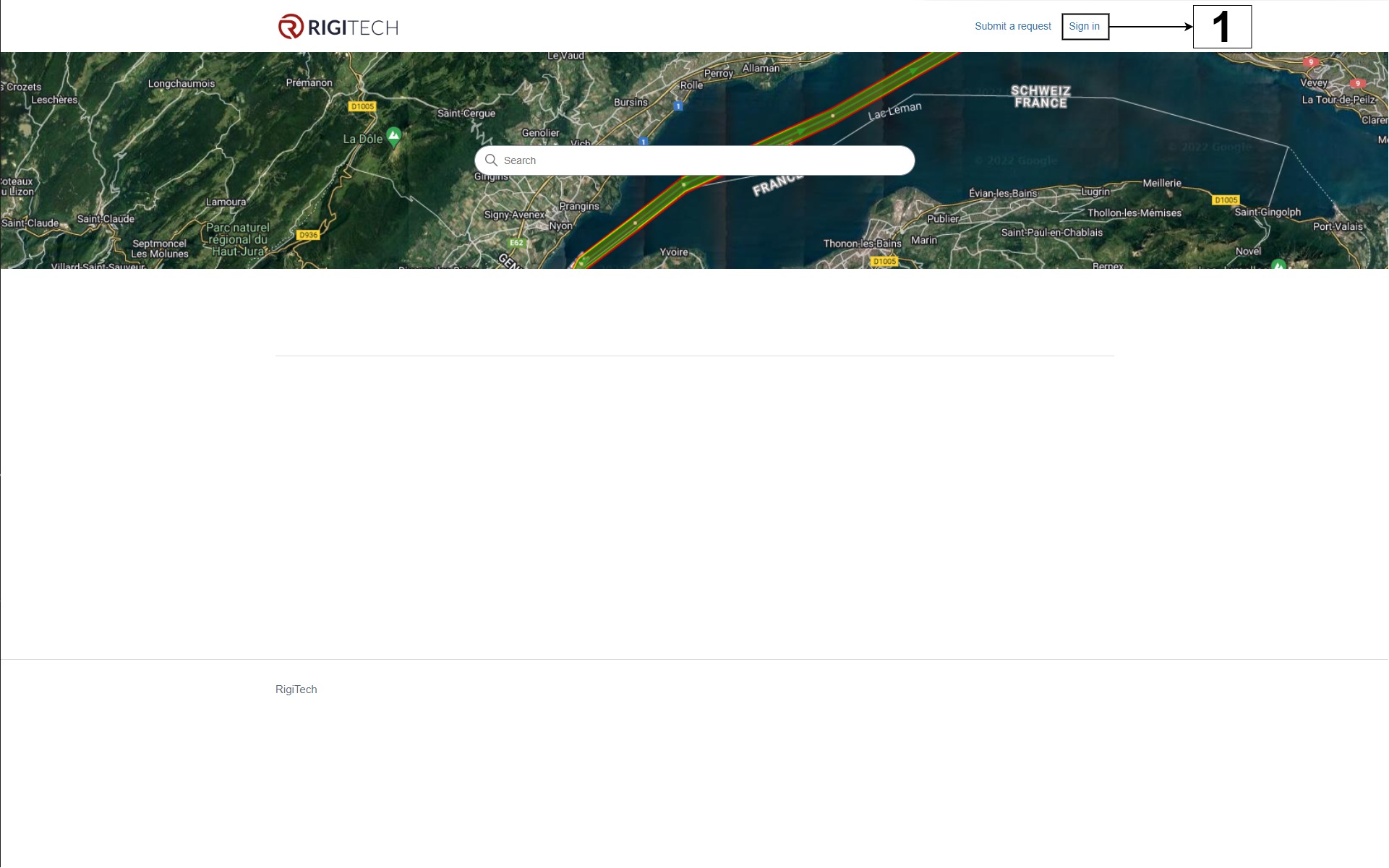
- Sign in
Click on "Sign in" in order to open the sign-in window and follow the instructions.
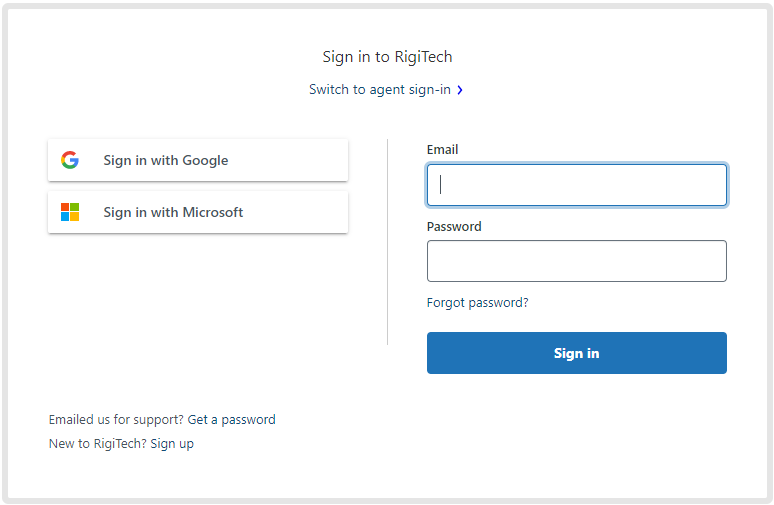
Without a user, it is required to sign up (click on "Sign up"). Only official e-mail addresses from RigiTech customers can be used. If a customer cannot sign up, the customer shall request RigiTech support to include the customer's organisation in the authorised list (by sending a mail to support@rigi.tech).
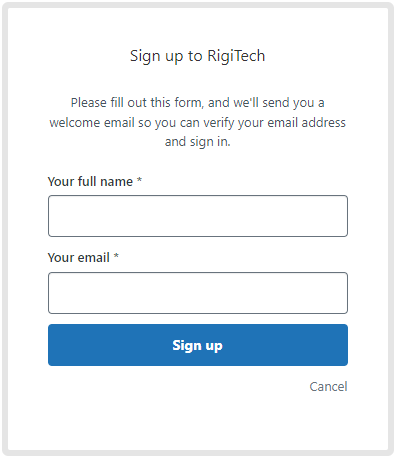
Support requests
Once the user is logged into the Help Center, the landing page will be different.
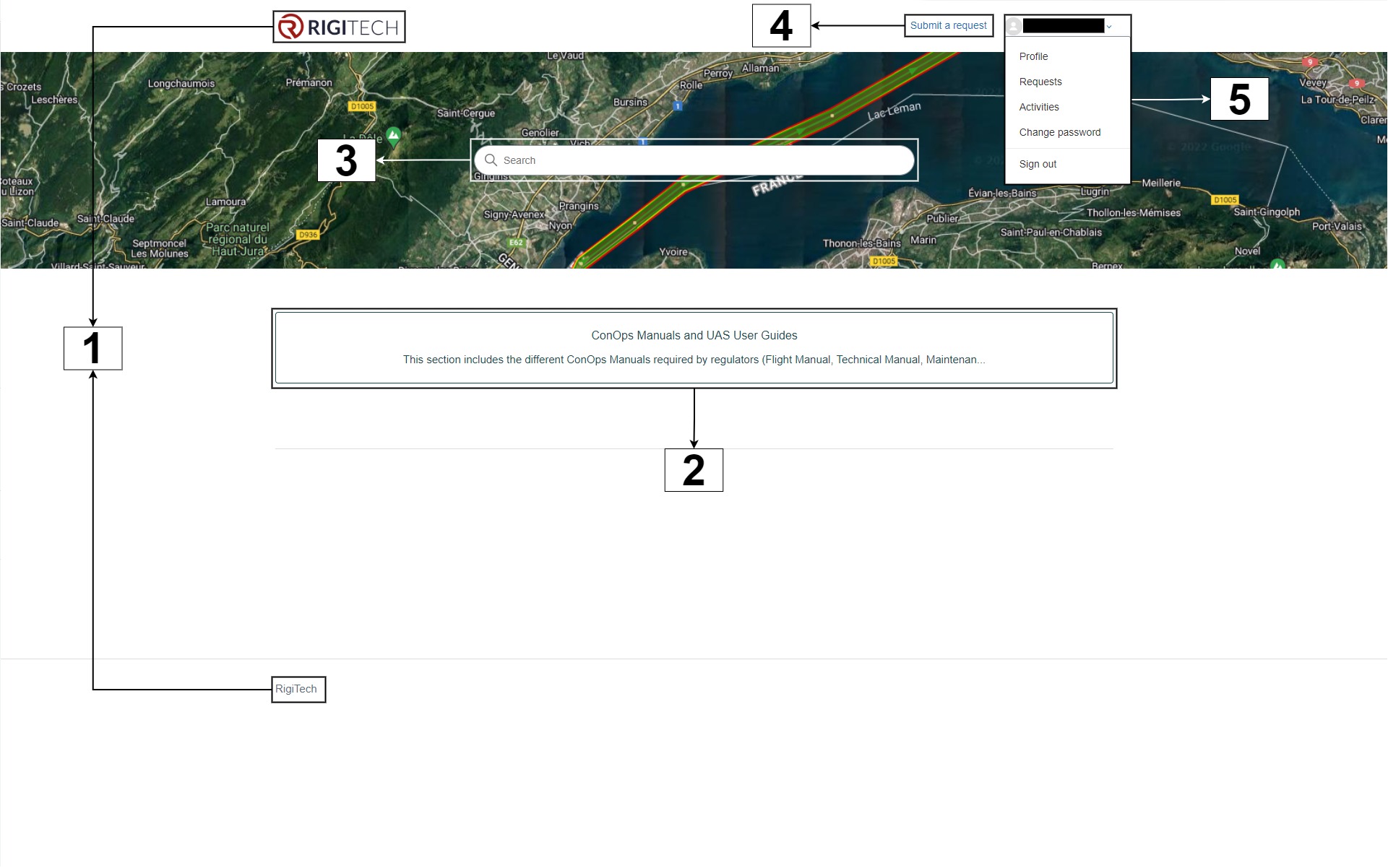
- Links to the landing page
- Lings to articles and technical documentation
- Search bar
- Submit a request
- Profile menu
In order to submit a request, with a logged in user, click on "Submit a request", and fill the form.
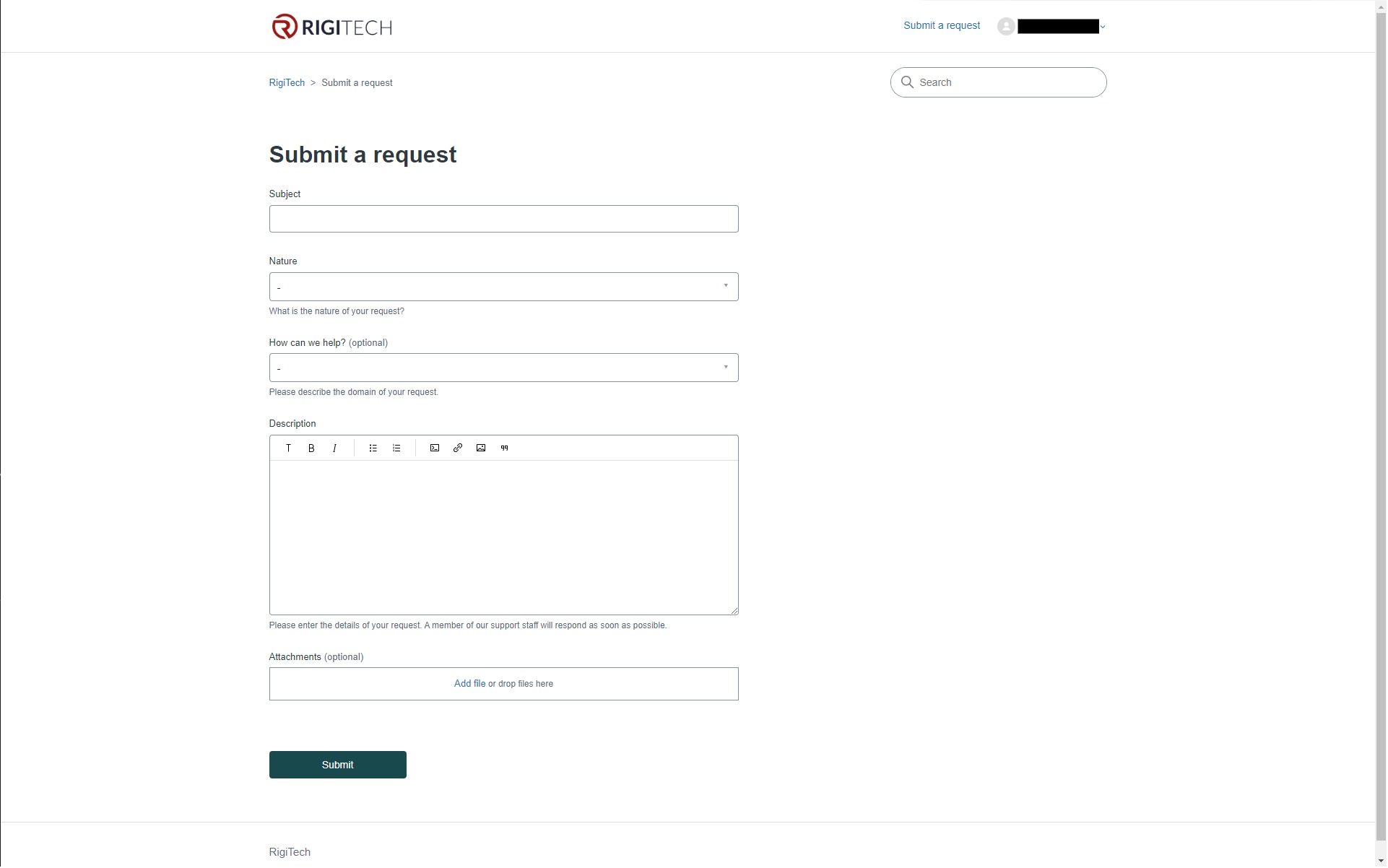
The user's requests are available by clicking on "My Requests" in the RigiCloud Documentation module, or in "Requests" within the profile menu. Users have access to the conversations within the user's requests, those in which the user has been put in copy and those of the user's organisation.